We've had a few people who have asked questions and we have been wanting to share some of our knowledge so we thought we would start a Tips & Tutorials post. Whenever we think of something that we feel would be helpful to others we will post a little tip or write out a tutorial for it. If you have questions about how we do something or why, please feel free to email it to us. We know what it is like to be confused and lost when you first try digital scrapbooking and we are more than willing to help out however we can.
Why Photoshop?
One of the questions we have been asked is what program is best for digital scrapbooking. Well, we can only speak from our own experience. As paper scrapbookers we originally had no interest in getting into digital scrapbooking. When we started to discover all of the freebies that were available we thought we would give it a try. We had always used the graphics program CorelDraw when we designed stuff for ourselves so our early attempts at digital scrapbooking were in Corel. That was actually what got us to try it originally. We had no desire to learn a new program, but when we realized we could use a program we already knew we were excited. However, it didn't take us long to realize that we were limited with what we could do in CorelDraw. So much of what is created - like quick pages - is made in and only works in Photoshop. We also knew we would eventually want to design our own kits and it looked like we would need to use Photoshop to do that.
So, we went to the Adobe website and downloaded the free trial version of Photoshop Elements 7. It was good for 30 days and we figured that would give us a chance to decide if we wanted to buy it for real. I will admit that at the beginning we were VERY frustrated. We didn't know how to do even the most simple things. We found some good websites with helpful tutorials - some for free and some that we had to buy. We learned a lot through trial and error, and after about a month we had a pretty good grasp on it and there was no looking back. In fact, we have trouble using CorelDraw now because we spend so much time in Photoshop.
SO (sorry I am so long-winded), if you already have a digital scrapbooking program that you use and you like it, great - you should probably stay with it. If you are looking for something to get you started I would recommend PSE7. There are other versions of Photoshop (CS2 or CS3) but our experience was they were more confusing and not really necessary for anything we wanted to be able to do. Once you get the program, you are going to want to find some tutorials. The ones we found that were the most helpful were at Scrapgirls (purchased some video tutorials), Misty Cato's website (http://www.mistycatodesigns.blogspot.com/ - she is a great help!), and Jessica Sprague's website (http://www.jessicasprague.com/). We have also randomly searched the web for help, but much of what you find is more geared to the photo editing side of things rather than digital scrapbooking.
Actions & Brushes are the two main things that made us choose Photoshop. An action is a set of steps that are put together for you and do all kinds of cool things. They can make an element look plastic or metal, make your paper look torn, sanded or distressed, turn something into wood or felt - the possibilities are endless. Photoshop comes with a few actions but you can find more online. Our very most favorite site for actions is Atomic Cupcake (http://www.atomiccupcake.com/). They are awesome!! They give away a freebie action every week and they run great deals on the ones they sell so you can buy them pretty inexpensively. We will do a tutorial sometime on how to install actions into your program but they do come with instructions on how to do it. Brushes are another great tool when it comes to designing your own stuff. I think of brushes like all my old stamp sets. You can get all kinds of brushes - flowers, lines, grunge stuff, Christmas, birthday, etc. There are lots of free brushes available at Deviant Art (http://www.deviantart.com/). I am sure there are lots of other great sites that we haven't talked about or don't know about but it is time for this post to end. Hope some of you find all this rambling helpful!
Friday, August 14, 2009
Tips and Tutorials #1
Posted by Scrapping Sisters at 7:15 PM
Labels: Tips and Tutorials
Subscribe to:
Post Comments (Atom)









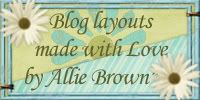











2 Comments:
Thanks for the information. I'm pretty new at the "digital world" of creating scrapbooks. After 12 years of following Lisa Bearnson, Becky Higgins, Creative Memories, and Close To My Heart, I was very hesitant to try the digital world...until I discovered all the freebies that would allow me to explore this new medium. However, I have spent more time "collecting" than designing my pages. As a Corel Word Perfect fanatic, I had previously used my computer for journaling only.
I love bragbooks because they are great for updating family and friend's digital frames that I have purchased for them in the past. Quick pages are so easy to use but most house only one picture or so much white space it drives me to distraction to waste all that real estate. Templates are my best friend today. They allow me enough creativity to make the page mine, much like Close To My Heart sketches. Thank you for bringing some more clarity to this "new" medium for sharing our memories. I'm looking forward to more tutorials.
May I add a website to your list of great places for learning how to digiscrap? Check out www.hummiesworld.com
There are some freebie tutorials, and there are a lot of challenges for free, but a monthly subscription is only 5.50 a month. This site specializes in PSE, but also Hummie is working on teaching on the full version of photoshop.
:)
Dawn
Post a Comment